Setting up a new User Account with BConnect (non-SSO)
These instructions are for non-SSO User Account BConnect customers
- Navigate to https://app.brighton-science.com
- For EU customers with a BConnect Network zoned in Europe, the url will be https://app-eu.brighton-science.com
- Click the "Sign Up" tab
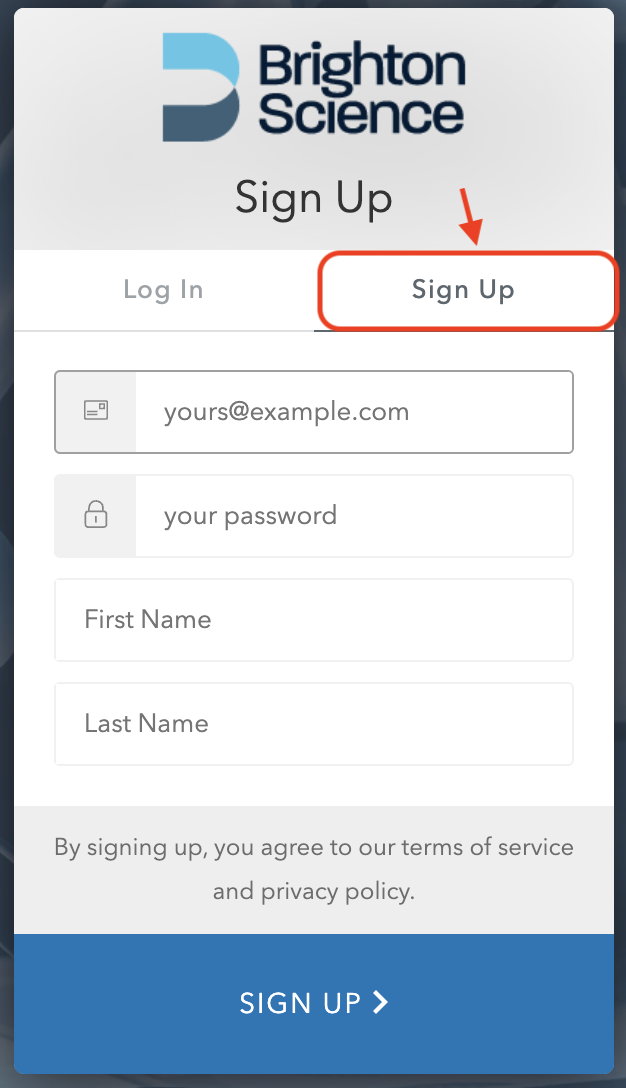
- Enter your email address, password, first name, last name
- Click "Sign Up"
- Immediately after sign-up, you will be brought into the BConnect Web Platform
If you need additional help, please contact our support team here.